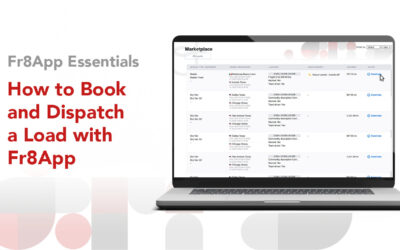How to Use Fr8App
Learn Fr8App Basics to boost your performance with the Best Freight App.
How to use Fr8App: Basic Features
How to use Fr8App: Basic FeaturesIn this video, we will show you the basic features of Fr8App so you can make the most out of your freight operations. Let's get started! The main page of fr8app is your starting point. Here, you can see all your loads clearly and...
How to turn on Fr8App notifications on your Iphone
How to turn Fr8App notifications on your iPhoneNotifications play a crucial role in Fr8App as they keep you informed about various important events and situations related to your shipments. By enabling notifications, you will receive real-time alerts about incidents,...
How to turn on location on your Android Smartphone to enable tracking in Fr8App
How to turn on location on your Android Smartphone to enable tracking in Fr8AppYour Android Smartphone has a GPS antenna that tracks location data in real time. This antenna allows tracking and monitoring of each load you transport with Fr8App, giving shippers...
How to turn on location on your iPhone to enable tracking in Fr8App
How to turn on Fr8App notifications and location on your iPhoneYour iPhone has a GPS antenna that tracks location data in real time. This antenna allows tracking and monitoring of each load you transport with Fr8App, giving shippers visibility of the shipments. To use...
How to Create and Use Templates in Fr8App
How to Create and Use Templates in Fr8AppThe easiest way to post loads on Fr8App’s load board is by using custom templates. Thanks to these templates, you will be able to create a single load template and then replicate it as many times as you want. Let ‘s see how to...
How to Post a New Load on Fr8App Logistics Loadboard
How to Post a New Load on Fr8App Logistics LoadboardIn this video you will learn how to post your first load in our load board. Let ‘s begin! Once identified, go to the “Loads” section. Here you will find every load you've posted. In order to post a new load, click on...
How to Book a Load on Fr8App Logistics Loadboard
How to Book a Load on Fr8App Logistics Loadboard This video will teach you how to look for and manage a load using the Fr8App transportation management system. You will learn everything from the beginning to end about the process of looking for a load all the way...
Enjoy seamless cross-border shipping
Book a free consultation with a Fr8App cross-border Expert and optimize your results today.