How to turn Fr8App notifications on your iPhone
Notifications play a crucial role in Fr8App as they keep you informed about various important events and situations related to your shipments. By enabling notifications, you will receive real-time alerts about incidents, status changes, and other relevant updates. Let me guide you on how to enable notifications in Fr8App to make the most of this feature.
Step 1: Open Fr8App
When you first open Fr8App, you may be prompted to allow access to notifications on your iPhone. Make sure to accept this request to receive the appropriate alerts.
Step 2: Adjust Notification Settings
To customize your notification preferences in Fr8App, follow these steps:
Go to the “Settings” section on your iPhone and look for the “Notifications” option.
Scroll down until you find the list of installed applications on your device.
Search for and select Fr8App from the list.Within the Fr8App notification settings, you can adjust various aspects such as the alert type (sound, vibration, etc.), display on the lock screen, and notification style.
Ensure that the “Allow Notifications” option is enabled to receive all important Fr8App alerts.
Great! You have successfully enabled notifications in Fr8App, and now you will stay updated on any relevant changes in your shipments. Remember, if you encounter any difficulties, you can always reach out to one of our experts or download our step-by-step guide to enable notifications in Fr8App.
Notifications are a powerful tool that will help you effectively track your loads and stay informed about any events in real time. Don’t hesitate to take advantage of this feature to enhance your experience in Fr8App and optimize your transportation operations.
Get Fr8App Now
Become part of our carrier network and work with our experts to choose from an extensive number of shipments every day.

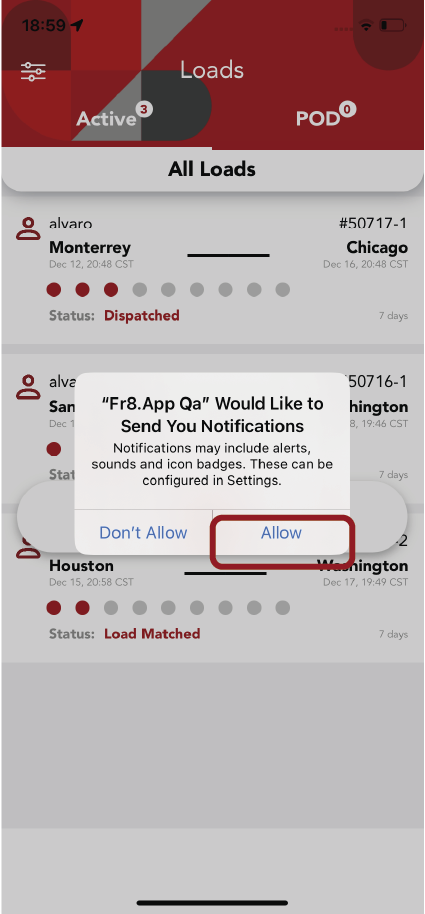
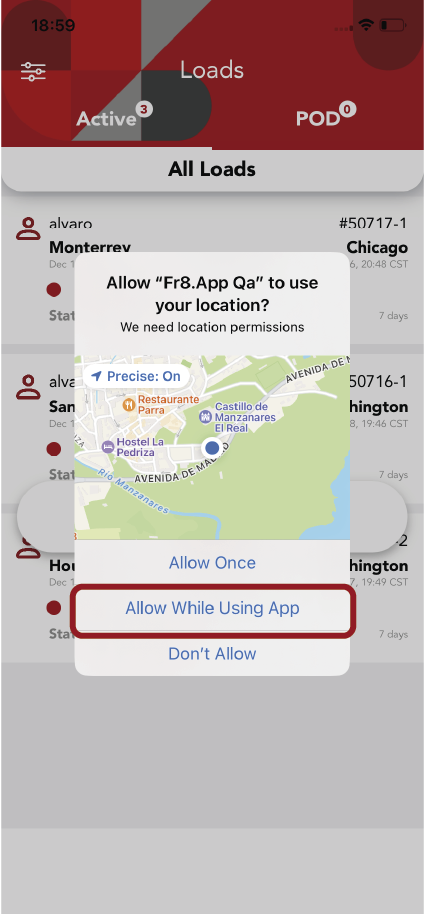
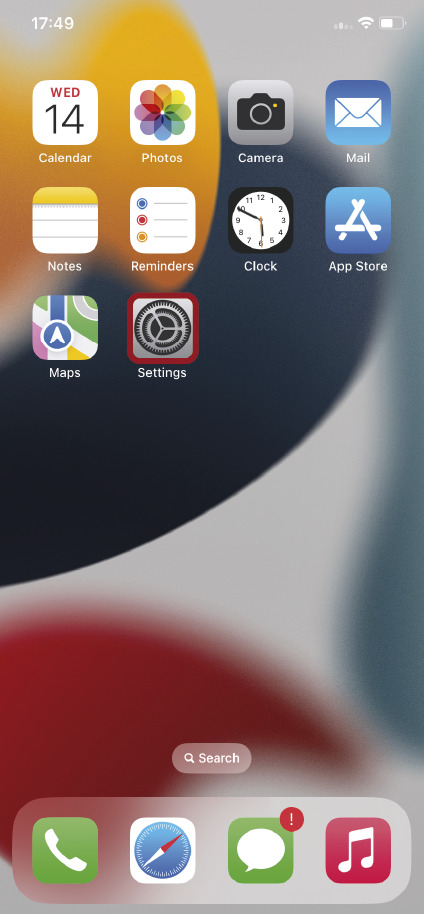
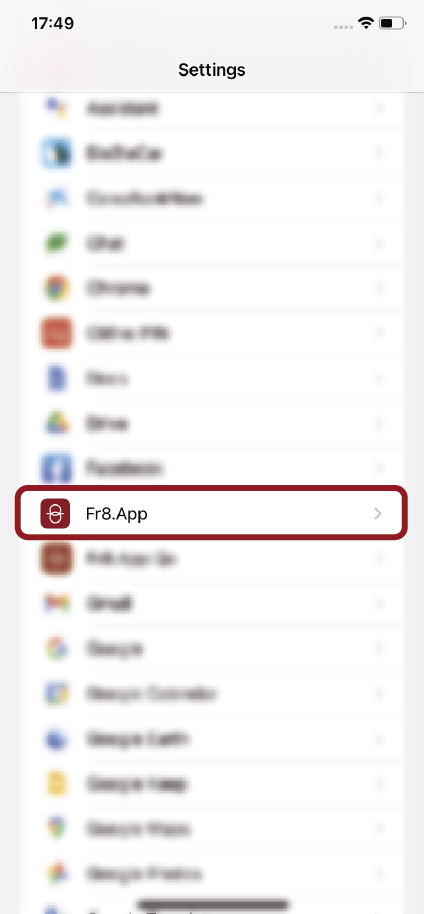
![flyer IOS [indivual]-45-1 turn on notifications](https://www.fr8.app/wp-content/uploads/2023/06/flyer-IOS-indivual-45-1.jpg)
![flyer IOS [indivual]-48 turn on notifications](https://www.fr8.app/wp-content/uploads/2023/06/flyer-IOS-indivual-48-2.jpg)
![flyer IOS [indivual]-47 turn on notifications](https://www.fr8.app/wp-content/uploads/2023/06/flyer-IOS-indivual-47-1.jpg)